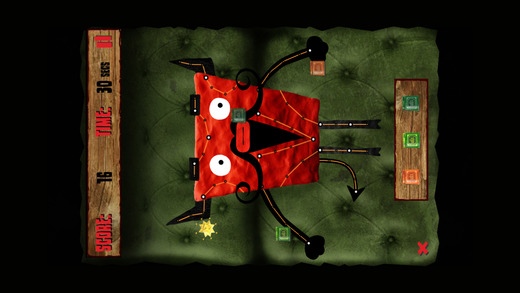Nether Regions 2.0
Continue to app
Free Version
Publisher Description
Have you ever wanted the massage the devil? Well nows your chance to become a therapeutic touch practitioner by massaging the biggest ego of them all...THE DEVIL!! Our mini-game "Massaging the Ego" lets you touch the devil in places you never imagined. Its easy to pick up, but devilishly difficult to put down. Have you go what it takes to become an Expert therapeutic touch practitioner? The Nether Regions is a stop-motion short film featuring the epic tones of the one and only BRIAN BLESSED as the Devil... Wielding untold power at the helm of a vast and mighty realm may sound glamorous but no one tells you about the sleepless nights and the unrelenting stress, but that's what the Devil must deal with on an eternal basis. Even in Hell, there's no escape from bureaucracy but occasionally he does manage to slip away. With the most magical healing hands in all the nine circles of Hell and a sympathetic ear, it is Sven's Massage Parlour to which the Devil makes his first port of call. Download the app to see the full short film, view behind the scenes content and read the best selling news paper of the underworld the "Fiendish Times"!!
Requires iOS 6.0 or later. Compatible with iPhone 4, iPhone 4s, iPhone 5, iPhone 5c, iPhone 5s, iPhone 6, iPhone 6 Plus, iPhone 6s, iPhone 6s Plus, iPhone SE, iPhone 7, iPhone 7 Plus, iPad, and iPod touch.
About Nether Regions
Nether Regions is a free app for iOS published in the Recreation list of apps, part of Home & Hobby.
The company that develops Nether Regions is Wonky Ltd. The latest version released by its developer is 2.0.
To install Nether Regions on your iOS device, just click the green Continue To App button above to start the installation process. The app is listed on our website since 2013-09-17 and was downloaded 1 times. We have already checked if the download link is safe, however for your own protection we recommend that you scan the downloaded app with your antivirus. Your antivirus may detect the Nether Regions as malware if the download link is broken.
How to install Nether Regions on your iOS device:
- Click on the Continue To App button on our website. This will redirect you to the App Store.
- Once the Nether Regions is shown in the iTunes listing of your iOS device, you can start its download and installation. Tap on the GET button to the right of the app to start downloading it.
- If you are not logged-in the iOS appstore app, you'll be prompted for your your Apple ID and/or password.
- After Nether Regions is downloaded, you'll see an INSTALL button to the right. Tap on it to start the actual installation of the iOS app.
- Once installation is finished you can tap on the OPEN button to start it. Its icon will also be added to your device home screen.